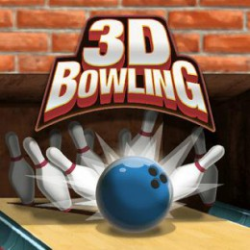3D BOWLING
Play on ClassRoom60X.com — The Best Classroom Games for Playing with Friends at School and Home
Enjoy 3D BOWLING — the top-rated online unblocked game on ClassRoom60X.com.
Play on ClassRoom60X.com — The Best Classroom Games for Playing with Friends at School and Home
Enjoy 3D BOWLING — the top-rated online unblocked game on ClassRoom60X.com.
Game is played with mouse.
3D Bowling: Roll Like a Pro Without Leaving Your Chair! 3D Bowling lets you skip the noisy bowling alley and hit the virtual lanes with full control over every roll. Choose from a selection of slick bowling balls, adjust your angle, set your spin, and watch the ball glide towards the pins. The graphics make the experience feel lifelike, but without the hassle of rental shoes or lane fees. The game has a mode for everyone. Play solo to practice your technique, challenge the computer for some competition, or grab a friend for a tense one-on-one battle. Every mode keeps you on your toes, as the key to success is mastering your aim and timing. A perfectly aligned throw can be the difference between a satisfying strike and the frustration of a gutter ball. The controls are straightforward—just aim, swipe, and release—but perfecting your throw takes skill. Experiment with spins and angles to create your own winning strategy. Whether you're a fan of a clean, straight shot or love trying fancy curves, the game gives you room to show off your skills. Hearing the pins crash down after a strike never gets old, and the sound design keeps every moment satisfying. 3D Bowling offers more than just casual fun—it’s a challenge for anyone who loves improving their precision and consistency. Rack up high scores, find your rhythm, and prove you're the ultimate virtual bowler. This game is the perfect mix of relaxing and rewarding!